28 Mar Looking after yourself online
To celebrate the start of the new University year, we’ve rounded up our 10 best tips to help you browse the web more securely and stay safe online.
- Create bulletproof passwords
FACT: Last year, around 4% of people used “123456” as their password, making it the most common (i.e. worst) password of 2017!
Setting a strong password is one of the simplest and most effective things you can do. The more secure the password, the more difficult it is for hackers to harm your system or steal your personal data and financial information.Given the large number of accounts and passwords the average person has, it’s tempting to default to simple passwords to take out the hassle of remembering them.
Here are a few guidelines to help you create a bulletproof password:Length: Your passwords should be at least 8 characters in length. (the more you use the more secure it becomes)Complexity: Include a combination of numbers, special characters, and upper and lower-case characters.Randomize: Do not use words that are in the dictionary.
Unique: Do not use the same password across different websites.
- Keep software up to date
FACT: 50% of people take more than 45 days to install software security updates.
Delaying updates leaves your device more vulnerable to an attack.With this in mind, it’s vital that you keep your operating system, web browser, antivirus program and other software up to date to reduce the risk of a security breach. Enable automatic updates in your software settings for greater peace of mind. - Use trustworthy antivirus software
FACT: There are more than 600 million malware programs targeting Windows users.
Antivirus software also plays a key role in helping you stay safe on the internet. A strong, trusting IT security solution can prevent malicious software from getting onto your machine and clean up any issues that may slip past your system’s defences. Remember to enable auto-updates and ensure your antivirus settings are suited to your needs and browsing habits. There is plenty of free antivirus software online such as AVG or Avast.
- Email with caution
FACT: 30% of phishing emails are opened.One of the most common ways malware is distributed is through your emails. They are often sent by an official looking sender so be cautious.The key takeaway here is to be cautious when checking your emails. Be suspicious of any unsolicited offers, double check URLs and file extensions before clicking on anything and be wary when entering information on new sites. Remember, if the email sounds too good to be true, it probably is!At this time of year, the biggest phishing attempt to impact Uni students is a sender pretending to contact you about your student loan. You should always double check directly at the Student Loans Company website for more information regarding any emails received.Another new way of attempting to ‘phish’ data from users is also emerging in the form of ‘smishing’ where you may receive a text message with a link to follow. Be wary that the name at the top of this message may not actually relate to the person who has sent it and they can be modified. If in doubt, go directly to the source.
- Use two-factor authentication
FACT: 80 percent of data breaches could be eliminated with 2FA.Take your e-safety to the next level by opting in for two-factor authentication (2FA) wherever possible.What is 2FA?Many important websites that contain financial or personal information (for example, Gmail, Amazon, PayPal and banking websites), provide an extra layer of security by requiring you to confirm your identity before you’re able to login. Some sites will text you a verification code, while others may give you an authenticator device that is used in conjunction with your usual login details. This might sound like an unnecessary hassle, but 2FA is a very effective way of preventing fraudulent logins. - Be wary of public Wi-Fi
FACT: 1 in 4 Wi-Fi hotspots do not use any encryption whatsoever.
Public Wi-Fi is a fantastic way to stay connected when you’re out and about, but it also poses some significant security risks. For example, man-in-the-middle attacks (a situation in which criminals intercept information being sent between your computer and a website) are incredibly common on public Wi- Fi, and can give the hackers access to your emails, private documents, passwords and more.When using public Wi-Fi, assume someone is watching. Only transmit data that you wouldn’t mind being stolen and never enter login details or banking information when connected to public Wi-Fi. If you do need to use public Wi- Fi to send important information, use a Virtual Private Network (VPN) to create a more secure connection. - Don’t forget about your mobile device
FACT: The number of malware samples detected on Android doubled between 2015 and 2016, reaching more than 4 million.Given that 60% of the world’s population now uses a smartphone, it should come as little surprise that hackers are increasingly turning their attention to mobile devices. Android devices are by far the most vulnerable; malware for iOS, Windows Mobile and other operating systems has proven to be much less profitable. If you’re an Android user, you can protect yourself online by using the same secure browsing habits you would on your computer.You may also want to consider exploring an antimalware solution such as AVG.
- Browse using an encrypted connection
FACT: More than 50% of the web is now encrypted (we passed the halfway mark in January 2017).Whether you’re checking your social media feed or transferring money, always ensure that you’re using an encrypted connection when sending sensitive data. The simplest way to achieve this is to look at your address bar and ensure the website’s address starts with “https” rather than regular old “http”. The ‘s’, which may also be denoted with a padlock in most browsers, indicates a secure connection, making it more difficult for thieves to steal your data. Never enter personal information into an HTTP website.Do note, however, that HTTPS is not perfect, and it’s still important to ensure that incoming traffic sent over a ‘secure’ connection is not tinkered with. For instance, recent research has shown that some antivirus companies spy on HTTPS traffic in an effort to protect their users, but a by-product of this approach is that your information is left vulnerable to theft. - Customize privacy settings
FACT: 42% of Europeans have never tried to change the default privacy settings of a social media account.In this age of oversharing, the default settings of many websites (particularly social media platforms) tend to be somewhat invasive and may leave your personal life more exposed than you might like. Avoid this by being mindful of your privacy settings, create customized profiles to suit your needs and reduce the risk of a data breach by only entering essential information that the service requires to function.Browser plugins such as Ghostery and Privacy Badger provide further privacy by blocking third-party advertisers from tracking your movements on the web without your permission. This adds an extra layer of privacy to your browsing and helps further secure your personal data.
- Help each other
Internet security risks are to be respected, not feared. By following the internet safety tips outlined in this article, you’ll be prepared to protect yourself against the cyber criminals lurking in the dingy corners of the web.Have we missed a tip that you think other readers should know about? Let us know in the comments and we’ll incorporate them into the list.
Have a tremendous (internet-safe!) day.